en:using:tasks_tracking
Tracking task changes
What to do if you are not the author of a task, but you need to know about changes of it
To track a task in which you are not the performer or the author, it is enough to find it and subscribe to updates.
How do I subscribe to task updates?
- Find the task you are interested in
- In the upper right corner, select the “Options” icon and click “Follow”
- After that, the task chat will appear in your “Chats” section.
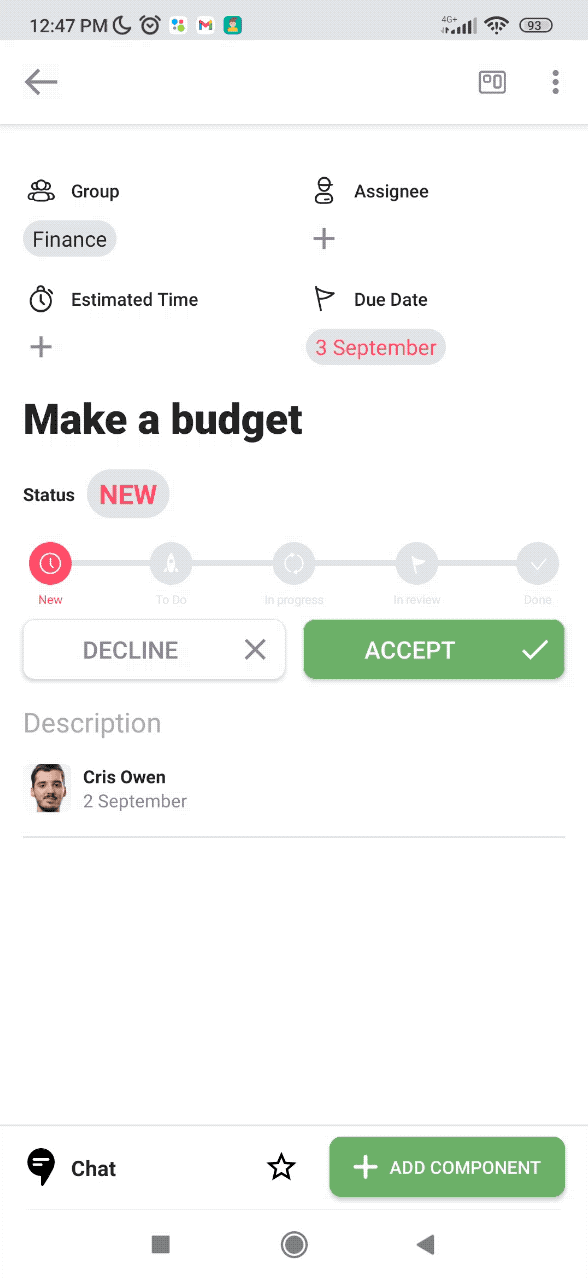
How to unsubscribe from task updates?
If you are not interested in the card, then you can stop following it:
- Go to the task chat in the feed, go to the task
- In the upper right corner, select the “Options” icon and click “Do not follow”. The card chat will disappear from the chat list.
- Unsubscribing from task updates
What else do you need to know?
If you are mentioned in the card chat via @, then you will automatically follow the card
If you do not want to receive notifications on the card, but want the card to be in quick access, then add the card to Favorites
en/using/tasks_tracking.txt · Last modified: 2021/09/13 14:13 by kleanton