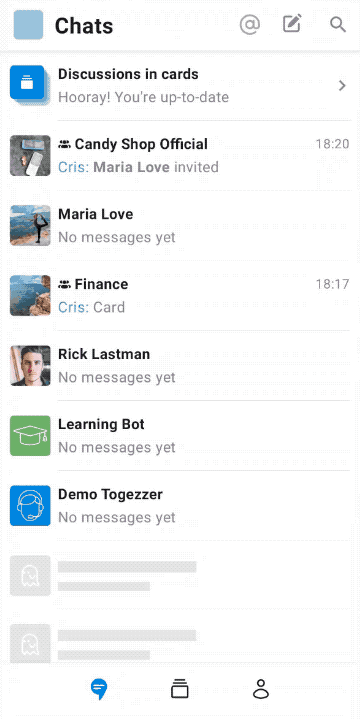Adding people to a group
Creating a new group or editing an already existing group
Groups have roles: administrator, participant and guest. Any member of the group can add people to a group.
You can add people to a group when creating a group, or when editing an already existing group.
Adding people when creating a group
- Create a new group
- Choose the type of the group
- Enter its name and description.
- Add participants
- Choose “Create”
Adding people from the properties of the group
The following steps are required when adding people to an already existing group:
- Open group properties
- Choose “Participants” section
- Click “Add Participants”.
- Choose people who you would like to add and click “Save”
The selected people will be added to the group, granted access to the chat and group cards.
Adding "Guests" to the group
The guest of the group is an observer. He can only view tasks and leave messages in chats. He or she cannot edit or move tasks and invite other members.
Guests can only be added to an already existing group:
1. Open group properties 2. Choose “Guests” section 3. Click on “Add guests” 4.Choose people who you would like to add and click “Save”