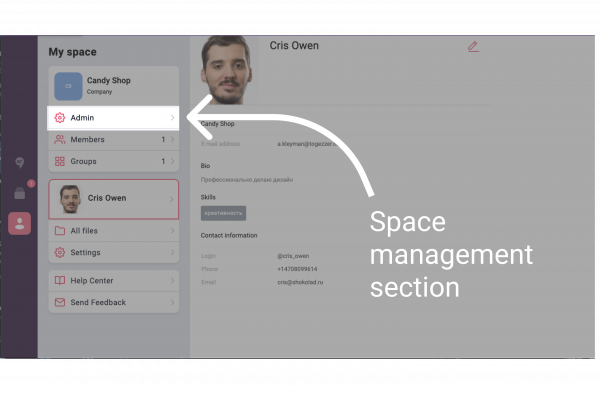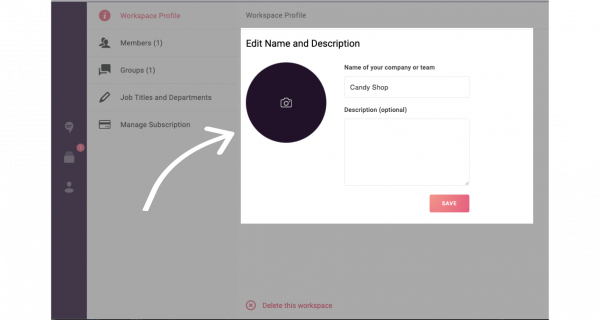en:using:logo_edit
Change the name and logo of a workspace
You can change the name and logo of the workspace only from the Web application https://app.togezzer.net
- Click on the Admin Panel icon in the main menu
- Select a Space Profile
- Set a new name and logo
- Click Save
Note: it may take some time for the logo and name to update correctly for all members of the space.
en/using/logo_edit.txt · Last modified: 2021/09/02 12:38 by kleanton